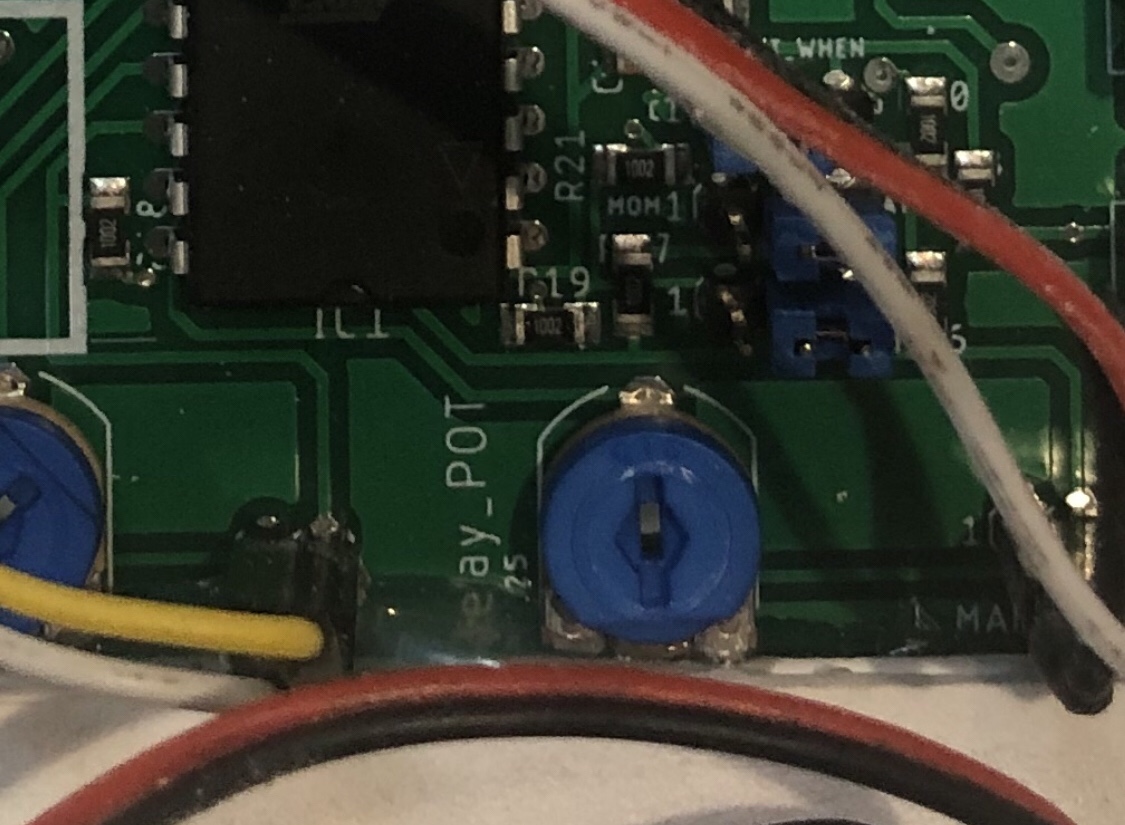This page discusses how to disable the blue LED and customize the function of your Slick Chick with the three buttons (located in the vertical position on the right side of the board).
Buttons:
Alert
Bypass
Delay
Buttons pushed in (short position) = on
Buttons out (tall position) = off
Alert: controls the “beeper” – the purpose of the beeper is to let the chickens know before the door opens or closes. (Note: if delay is active the door will beep and then wait until the delay expires before the door moves.)
Bypass: the purpose of this button is to control the light sensor (pushed in = light sensor bypass on, the door will not respond to light/dark)
Delay: This activates a delay that will delay the close or open of the door ONLY in photocell mode. The purpose of this is to mitigate shade that may cause the door to close “early”, or to allow a chicken that likes to come home later than the rest to still make it inside. The delay is typically set to off when the door ships. This function will not delay closing with the manual switch, or with an Alexa/Google Home command.
(Note, you can control the length of the delay with the blue dial near the bottom Right: counterclockwise = shorter delay, clockwise = longer delay. Delay range is approximately 10 mins up to 1 hour. It is set by default to approx 35 mins).
Function Buttons (Short = on, tall = off)
Delay Variable: (ccw = shorter delay, & cw = longer delay)
Delay is the rightmost control. The left two are factory set and should not be adjusted without advice from us to do so.
LED:
If you don’t want the flashing blue LED indicator, you can deactivate the LED by disconnecting the wire indicated in this photo (the wire is located in the lower left of the large circuit board). Just pull gently on the black plastic connector and it will easily disconnect. Tuck or tape it out of the way of the door’s moving parts.
Troubleshooting: If your door beeps and does not open, be sure to check the delay switch to ensure it is not pushed in. See more info above.